There’s an AI for everything these days.
You can use it to write marketing content, design visuals, create video ads, and even build websites and apps.
I’ve tested dozens of these tools over the last few years — mostly out of curiosity, partly to see what we could automate at Upmetrics.
But here’s the catch: just because AI can do something doesn’t mean it’s worth automating.
Some things are better (and faster) done the old-fashioned way.
So this is me, sharing my personal AI toolkit — the tools I (and our team) actually use to streamline operations at Upmetrics.
No hype, no endless lists; just what works. Let’s dive in.
How did I select the AI tools in this roundup?
When I started putting this list together, I didn’t want to just throw in every AI app that looked cool. I know small businesses need tools that actually make life easier. So, I focused on one question: Does this tool solve a real problem?
Whether that’s saving hours on admin, helping you stay on top of marketing, or cutting down on repetitive tasks, it has to make a noticeable difference in your day.
I also looked at how practical each tool really is. Some platforms sound great until you realize they take weeks to learn or don’t connect with what you already use. For me, relevance and ROI carry more importance than hype.
If a tool doesn’t save time, reduce costs, or plug easily into everyday systems like Google Workspace, CRMs, or accounting software, it’s not worth the hassle. The tools in this list are easy to use, safe for your data, and flexible enough to grow with you.
10 Best AI tools for small business (2026 edition)
| Tools | Category | Price |
|---|---|---|
| Upmetrics | AI-powered business planning tool | Starts at $14/month |
| Canva Magic Studio | Visual design & content creation tool | Starts from $15/month |
| ChatGPT | Writing, coding & research assistant | Starts from $20/month |
| Claude | Advanced writing, analysis & reasoning assistant | Starts from $20/month |
| Google Gemini | Multimodal AI tool for text, data & creative tasks | Starts from $19.99/month |
| ClickUp | Project management & productivity tool | Starts from $7/user/month |
| Zapier +AI | Workflow automation & integrations tool | Starts from $19.99/mo |
| Fireflies | Meeting transcription & summaries tool | Starts from $10/user/month (annual) |
| Grammarly | Writing & editing assistant | Starts from $12/user/month (annual) |
| Chatspot | HubSpot CRM automation assistant | Free with a HubSpot subscription |
1) Upmetrics: AI-powered business planning tool
 |
|
| Founded | 2019 |
| Number of users | 100,000+ entrepreneurs |
| Best for | Founders writing business plans |
| Pricing | Starting from $14/month (billed annually) |
| Ratings | 4.9 |
Upmetrics is an AI-powered business planning platform that helps you move from scattered ideas to structured, ready-to-present business plans.
With built-in AI assistance, you can generate text, refine tone, shorten or expand sections, and ensure your message sounds clear and confident.
From what I’ve seen, small business owners appreciate how seamlessly they can move from strategy to numbers. Upmetrics lets you build detailed financial projections and test assumptions with real-time insights, something most AI financial modeling tools focus on, but Upmetrics makes accessible to every small business.
Along with that, you get access to 400+ sample business plans, step-by-step guidance, and quick tutorials that keep you on track from the first idea to the final pitch. Whether you’re applying for a loan, presenting to investors, or simply mapping your next stage of growth, it helps you stay focused, organized, and ready to present your plan at any stage.
Key features
- AI-powered text generation to write complete sections of a business plan.
- Content rewriting feature to refine and enhance clarity or flow.
- Option to shorten long sections for concise summaries.
- Ability to expand ideas or add supporting context where needed.
- AI assistance to adjust the tone of the writing for the right audience.
- Generates accurate, relevant content based on your inputs.
- Real-time autosave and cloud storage to prevent data loss.
- Intuitive, responsive, and easy-to-navigate interface.
- Built-in grammar and spell check for error-free writing.
- Access to business resources, tutorials, and guides for step-by-step support.
Pricing
| Premium | Professional |
|---|---|
| $14/month (billed annually) | $37/month (billed annually) |
Best for
Entrepreneurs, small businesses, and startups who want resources to build a solid and insightful business plan.
Ratings & reviews
- Trust Pilot: 4.8
- Capterra: 4.8
- G2: 4.8
2) Canva Magic Studio: AI Visual Design Tool
 |
|
| Founded | 2023 (AI suite; Canva founded 2013) |
| Number of users | 16+ billion uses for Magic Studio tools |
| Best for | Entrepreneurs who need quick, professional visuals |
| Pricing | Free plan | Paid plans from $15/month |
| Ratings | 4.7 |
Magic Studio is a suite of AI-driven design tools built right into Canva. It blends content generation, layout design, image editing, and animation so that non-designers can produce polished visuals with minimal friction.
I could type a short prompt, and it instantly generated layouts or visuals that matched my idea. I used Magic Write to create taglines, then used Magic Media to design matching social posts, all within the same workspace.
In my opinion, the best part is how adaptable it is. Whether I needed product images, infographics, or presentation slides, it gave me a strong starting point every time.
Key features
- Generates headlines, taglines, captions, or long-form copy in seconds.
- Creates original images or short videos directly from text prompts.
- Lets you add, remove, or replace elements in any design using simple instructions.
- Extends images beyond their original borders to create new compositions.
- Turns rough ideas or uploads into complete design layouts automatically.
Limitations
- May not provide the same level of advanced editing features as industry-standard software.
- The AI's suggestions may not always align with their expectations, requiring manual adjustments.
- Require users to familiarize themselves with new tools and functionalities.
Pricing
| Free | Pro | Teams | Enterprise |
|---|---|---|---|
| $0 | $15/user/month (or $120/year) | $10/user/month (min. 3 users) | Custom pricing |
Best for
Business owners and marketers who need fast, consistent, on-brand visuals and content without hiring a design team.
Ratings & reviews
- Capterra: 4.7
- G2: 4.7
3) ChatGPT: AI writing and analysis tool
 |
|
| Founded | 2022 |
| Number of users | 100M+ weekly users |
| Best for | Small teams and business owners who need writing or idea support |
| Pricing | Free plan | Paid plans from $20/month |
| Ratings | 4.6 |
ChatGPT is a conversational AI assistant built on OpenAI’s GPT model that helps you do everything from drafting content and answering questions to brainstorming ideas and analyzing data.
It writes for you and helps you think through a task. For technical work, it’s equally dependable. It’s not perfect, but it gets you 80% of the way there.
If research and validation are your main goals, these tools for market research can help you understand trends, audiences, and competitors before choosing the right AI stack.
With GPT-5 Pro, you get near research-grade intelligence that can analyze data, summarize PDFs, and pull structured insights from documents with impressive accuracy.
Key features
- Conversational AI that remembers context and adapts to your tone.
- Document uploads (PDFs, Word, CSV) for contextual responses.
- Integration through APIs and tools like Slack or Notion for workflow automation.
- Data interpretation and chart explanation for analytics.
- Advanced research mode in GPT-5 Pro for long-form, cited outputs.
Limitations
- ChatGPT can’t execute code, access private databases, or interact directly with apps or APIs without integrations.
- Even when asked to follow a specific voice or brand tone, outputs sometimes revert to a neutral or overly polished style.
- Very long chats or documents may lose earlier context or nuance over time, reducing continuity in extended sessions.
- Often defaults to “safe” or balanced writing, which can make creative pieces or marketing copy feel less distinctive.
Pricing
| Free | Plus | Team | Enterprise |
|---|---|---|---|
| $0 (GPT-3.5 access) | $20/month (GPT-4 access) | $30/user/month | Custom pricing |
Best for
Small businesses, freelancers, and startup teams that need one AI assistant to handle writing, coding, customer communication, and research—without adding new hires or extra software.
Ratings & reviews
- Capterra: 4.5
- G2: 4.7
4) Claude: AI writing and analysis tool
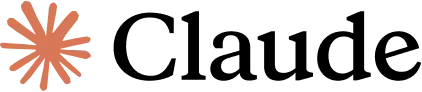 |
|
| Founded | 2023 |
| Number of users | 18.9 million monthly active users worldwide |
| Best for | Professionals handling reports, research, or client documents |
| Pricing | Free plan | Paid plans from $20/month |
| Ratings | 4.5 |
Claude is an AI assistant developed by Anthropic that specializes in long-form reasoning, document analysis, and natural conversation.
I could upload long documents like proposals, reports, or pitch decks and ask it to extract key insights, rewrite sections, or summarize in a specific format. It didn’t lose track halfway through.
In my experience, Claude is more structured in its reasoning. I’ve used it to clean up website copy, analyze contracts, draft HR documents, and even write internal guides. It’s also great with code. It may not be as chatty or creative as ChatGPT, but it’s more grounded and reliable when you need clarity and structure.
Key features
- Processes up to 200K tokens (hundreds of pages), perfect for reading and summarizing long files or chat histories.
- Uses Anthropic’s “constitutional AI” to maintain accuracy and ethical output.
- Creates interactive previews or snippets (like formatted reports or code blocks) directly inside the chat with the Artifacts” feature (Claude 3.5).
- Advanced document understanding helps users read and interpret PDFs, Word Docs, and text-heavy uploads with consistent accuracy.
Limitations
- The free version of Claude AI imposes a daily message limit of 30.
- Users have reported that Claude AI's free plan occasionally struggles with complex prompts.
- Some users have experienced occasional crashes during interactions.
- Provides responses that are sometimes overly verbose, which may require additional editing to meet specific needs.
Pricing
| Free | Pro | Max (5×) | Max (20×) |
|---|---|---|---|
| $0 (limited access) | $20/month or $17/month (annual) | $100/month | $200/month |
Best for
Small businesses, agencies, or professionals who deal with lengthy documents, technical writing, or structured communication, and want an AI assistant that prioritizes reasoning and reliability
Ratings & reviews
- Capterra: 4.6
- G2: 4.4
5) Google Gemini: Multimodal AI workspace
 |
|
| Founded | 2023 (as "Bard", rebranded Gemini 2024) |
| Number of users | 350 million active users |
| Best for | Teams using Google Workspace for content, data, or communication |
| Pricing | Free plan | Paid plans from $19.99/month |
| Ratings | 4.5 |
Google Gemini is a multimodal AI assistant that understands text, images, and code together. It’s built into Google Workspace, which means you can use it right inside Docs, Sheets, Gmail, and Slides.
It handles formula corrections, trend summaries, and even suggests where ad spend could be optimized. The AI image generation feature is also genuinely useful.
For small business teams already using Google Workspace, Gemini doesn’t feel like a new tool to learn. It just adds intelligence where you already work (inside the apps you open every day).
Key features
- Accessible through the Gemini web app, Android and iOS apps, and directly via Google Chrome sidebar.
- Lets you build personalized AI agents for repetitive or domain-specific tasks.
- You can talk to Gemini naturally using voice, and it responds conversationally.
- Lets you build personalized AI agents for repetitive or domain-specific tasks.
Limitations
- Gemini isn’t functioning as a reliable assistant yet, leaving gaps in what it was promised to do.
- Sometimes the tool generates illogical images, leading to users getting frustrated.
- Users feel that Google doesn’t empathize with their consumer base, leading to dissatisfaction with how features are rolled out and promised updates.
- Google has been slow to respond to competition, specifically OpenAI, which has caused frustration among users
Pricing
| Free | AI Pro | AI Ultra |
|---|---|---|
| $0 | $19.99/month | $124.99/3 months |
Best for
Small businesses and teams already using Google Workspace that need a built-in AI assistant for writing, data analysis, visual creation, and light automation—without adding extra tools or subscriptions.
Ratings & reviews
- Capterra: 4.7
- G2: 4.4
6) ClickUp: AI Project Management Tool
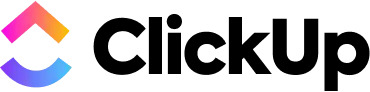 |
|
| Founded | 2017 |
| Number of users | 10+ million users |
| Best for | Small to midsize teams managing multiple projects and clients |
| Pricing | Free plan | Paid plans from $7/user/month |
| Ratings | 4.6 |
ClickUp is an all-in-one productivity platform that brings your tasks, docs, communication, and goals into one place. It’s designed to replace the usual patchwork of tools by combining everything under a single dashboard.
You can run a simple to-do list or manage an entire client pipeline in the same space. You don’t have to buy a separate project tracker, a documentation tool, and a reporting app; it’s all here.
The built-in AI, called ClickUp Brain, makes it even smarter. I’ve used it to write meeting summaries, draft project updates, and even turn loose notes into task lists.
Key features
- Lets you view your work any way you like—List, Board, Calendar, or Gantt.
- The AI add-on helps you summarize updates, generate content, or analyze progress automatically.
- Automates repetitive steps like assigning tasks, updating due dates, or moving cards based on triggers.
- The dashboards let you track workload, revenue goals, and time spent per project with live widgets.
Limitations
- The sheer number of features can become overwhelming—setting up workflows, views, and custom fields often takes time and mental load.
- Performance lags and slow loading times are common complaints.
- The mobile app sometimes feels less polished; certain views or dashboards perform poorly on mobile.
- The learning curve is steep, as many users mention it takes trial and error before workflows “click.”
Pricing
| Free forever | Unlimited | Business | Enterprise | ClickUp Brain Add-on |
|---|---|---|---|---|
| $0 | $7/user/month | $12/user/month | Custom pricing | $7/user/month |
Best for
Small to midsize teams that want one centralized workspace to manage projects, documents, and automations—especially if they’re looking to replace multiple disconnected apps with a single, AI-supported system.
Ratings & reviews
- Capterra: 4.6
- G2: 4.7
7) Zapier + AI: Workflow Automation Tool
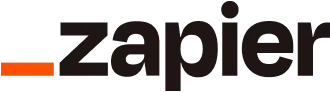 |
|
| Founded | 2023 (Zapier founded in 2011) |
| Number of users | 2M+ paid users; millions free |
| Best for | Businesses that juggle multiple apps and want to automate repetitive work |
| Pricing | Free plan | Paid plans from $19.99/month |
| Ratings | 4.6 |
Zapier + AI combines traditional workflow automation with AI reasoning. It connects your favorite apps (like Gmail, Slack, Notion, ClickUp, and Google Sheets) and now adds AI steps that can read, write, analyze, and make decisions within those workflows.
You can ask it to summarize a new email, classify it by priority, and generate a personalized reply—all before it hits your inbox. I’ve built Zaps that read Google Form submissions, extract key points using AI, and then auto-create ClickUp tasks with deadlines and notes.
In my opinion, the best part is flexibility. You’re not stuck with one AI model—you can connect OpenAI, Anthropic, or Gemini, or just use Zapier’s built-in AI.
Key features
- Builds “smart workflows” that make decisions, perform web searches, or fetch data before continuing a Zap.
- Uses GPT-4, Claude, Gemini, or Zapier’s built-in models interchangeably in different workflow steps.
- Works with over 7,000 apps, including Google Workspace, Slack, ClickUp, Airtable, Notion, and HubSpot.
- Lets you add reasoning, writing, or classification directly into your automations.
Limitations
- Steep learning curve if you’re new to multi-step automations or custom prompts.
- Occasional task failures—Zaps can break if connected apps change settings or permissions.
- Costs scale quickly as your workflow count grows or if you rely heavily on AI actions.
- Debugging complex automations can take time, especially when you’re chaining multiple tools together.
Pricing
| Free | Professional | Team | Enterprise |
|---|---|---|---|
| $0 | from $19.99/month | from $69/month | Custom pricing |
Best for
Businesses that already use several SaaS tools and want to connect them intelligently.
Ratings & reviews
- Capterra: 4.7
- G2: 4.5
8) Fireflies: AI Meeting Assistant
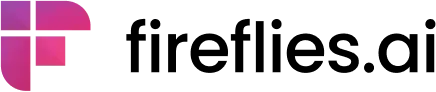 |
|
| Founded | 2016 |
| Number of users | 100,000+ organizations |
| Best for | Teams and agencies that run frequent client or internal meetings |
| Pricing | Free plan | Paid plans from $10/user/month |
| Ratings | 4.8 |
Fireflies.ai is an AI meeting assistant that joins your virtual calls (Zoom, Google Meet, Teams, Webex) to record, transcribe, and summarize the conversation. It then surfaces key takeaways, action items, and searchable transcripts so you don’t spend time catching up after calls.
The tool captures audio and posts a transcript and a summary to your inbox. Reviewing a 60-minute call used to take 30–45 minutes; now I skim the summary, check a few highlights, and I’m done.
It also lets me search past meetings by keyword. For a business doing many client calls, that’s a small feature that saves real time.
Key features
- Joins calls automatically via calendar integration and records audio from Zoom, Meet, Teams, or Webex.
- Generates detailed, time-stamped transcripts with speaker labeling.
- Creates concise summaries, bullet points, and task lists from each meeting.
- Lets you search across all past meetings and track mentions of keywords like “budget,” “next steps,” or “renewal.”
Limitations
- Sometimes over-inserts commas or recommends changes that feel too “American English” or rigid.
- Advanced suggestions (tone, clarity rewrites) are locked behind the paid tier.
- In creative or narrative writing, its suggestions can feel stiff or overly polished.
- Sometimes it misinterprets proper names, domain jargon, or regional spellings, inserting incorrect “fixes.”
- The browser extension can slow typing or conflict with certain platforms.
Pricing
| Free | Pro | Business | Enterprise |
|---|---|---|---|
| $0 | $10/user/month(annual) or $18/month | $19/user/month (annual) or $29/month | $39/user/month |
Best for
Professionals, small business owners, and content creators who write regularly and need real-time grammar, style, and tone support.
Ratings & reviews
- Capterra: 4.8
- G2: 4.8
9) Grammarly: AI writing assistant
 |
|
| Founded | 2009 |
| Number of users | 30+ million daily users |
| Best for | Businesses that write daily for work or marketing |
| Pricing | Free plan | Paid plans from $12/month |
| Ratings | 4.7 |
Grammarly is an AI-powered writing assistant that checks grammar, spelling, punctuation, style, clarity, tone, and plagiarism. It works across browsers, desktop apps, and integrates with writing platforms so you can edit confidently as you write.
I use Grammarly daily for emails, blog drafts, and proposals. What usually surprises people is how consistent it is at catching stray commas, awkward phrasing, or subject-verb mismatches—even in long documents. But it also pushes suggestions on style or clarity, which, in my opinion, elevate writing beyond just “correct.”
Over time, I’ve become more aware of weak sentences or repetitive patterns because Grammarly points them out.
Key features
- Tracks readability, sentence variety, and overall writing performance over time.
- Works everywhere: Google Docs, Microsoft Word, Gmail, Slack, Notion, and mobile keyboards.
- Offers genre-specific settings so you can switch between business, academic, or casual writing styles.
- Provides quick definitions and synonyms inline to help improve vocabulary without leaving the page.
Limitations
- Accuracy drops slightly in noisy meetings or when multiple people speak at once.
- AI summaries occasionally miss context or simplify nuanced discussions.
- Some users report minor delays in the AI joining calls or sending summaries.
- Limited control over who receives summaries or transcripts, which can cause occasional sharing issues.
- Checks for plagiarism by comparing your text against billions of web pages.
Pricing
| Free forever | Premium | Enterprise |
|---|---|---|
| $0 | from $12/month (annual) | Custom pricing |
Best for
Professionals, small business owners, and content creators who write regularly and need real-time grammar, style, and tone support
Ratings & reviews
- Capterra: 4.7
- G2: 4.7
10) ChatSpot: AI Sales & Marketing Assistant
 |
|
| Founded | 2023 |
| Number of users | Not reliably published |
| Best for | Businesses using HubSpot who want faster CRM updates and insights |
| Pricing | Free to use for HubSpot CRM users |
| Ratings | 4.0 |
ChatSpot.ai is an AI assistant built into HubSpot that uses ChatGPT and Live CRM data. It lets you talk to your HubSpot CRM: Generate reports, draft content, query contacts and deals, and automate tasks via natural language prompts.
I’ve used ChatSpot for CRM queries and content drafting. For example, I asked, “Show me deals closing this month by stage,” and it replied in seconds with a table and commentary. Then I asked it to draft a follow-up email to the hottest leads, and it generated a usable draft, saving me multiple manual steps.
It bridges your marketing/sales tools and writing AI without bouncing between apps.
Key features
- Allows CRM queries by natural language.
- Draft emails, blog outlines, and social posts based on your data context in HubSpot.
- Generates reports and dashboards inside the CRM.
- Integrates with external tools: Google Sheets, Slides, SEO keyword tools, DALL∙E for image generation in some flows.
- Supports bots and live chat flows with canned responses and NLP handling inside HubSpot or embedded in sites/social media.
Limitations
- Tends to ignore “conciseness” prompts: it can generate verbose emails even when asked to keep them short.
- Works best if your HubSpot CRM is well organized—poor data quality leads to poor output.
- Advanced features are gated behind HubSpot tiers; not all users can access full generation or bot capabilities.
- Sometimes lags in carrying forward context when switching between different kinds of queries (e.g., data → content).
Pricing
| Free Forever |
|---|
| $0(included for HubSpot CRM users) |
Best for
Businesses that want to enhance their marketing and sales workflows with AI, without needing separate tools or complex integrations.
Ratings & reviews
- TrustPilot: 3.6
- Product Hunt: 5.0
How do you choose the right AI tools for your arsenal?
It’s easy to get distracted by shiny features, but unless a tool saves me time or reduces manual effort, it’s just another app on my list.
The best starting point is to map out the biggest time drains in the business—writing, client follow-ups, data entry, or planning and then match tools directly to those gaps. If a tool doesn’t plug into what I already use, or it adds more clicks than it removes, I skip it.
A few filters always help me decide, and I hope they help you too:
- Relevance. It should solve a real, repeating pain point, not a one-off task.
- Ease of use. If I can’t figure it out in 15 minutes, it’s not worth the setup.
- ROI. I try to measure time saved, not just money spent. A tool that cuts an hour a day is already paying for itself.
- Integration. It should connect naturally with what’s already working—my CRM, content tools, or communication apps.
- Scalability. I want tools that can grow with the business, not ones I’ll outgrow in six months.
You don’t need an army of AI tools for your small business. A handful that genuinely cut through the workload will do more than ten that just sound impressive.
The bottom line
Now you’ve got a list of AI tools that actually make a difference for small businesses. Each of them solves a real, everyday problem—whether it’s business planning, communication, marketing, or automation.
Before you add them to your workflow, take a step back and think about where you need help the most. Is it saving time on admin work, writing better content, or keeping your finances on track?.
And if business planning or financial projections are on your list, Upmetrics can help you start strong. Its AI planning assistant makes it easier to move from scattered ideas to a complete, professional business plan. To see which plan fits your stage, explore Upmetrics pricing for flexible options designed for startups and small businesses.
Frequently Asked Questions
How can AI be used in small businesses?
AI can help you automate repetitive work, organize information faster, and make smarter decisions with less guesswork. From writing content and analyzing data to handling customer queries and managing finances, AI tools act like extra hands that work around the clock, without needing a full-time hire.
Do I need to train my team to use these tools?
Not much. Most AI tools for small businesses are built to be intuitive. If your team can use Google Docs or Excel, they can easily adapt to tools like ChatGPT, Canva, or Fireflies. A short walkthrough or demo is usually enough to get everyone comfortable.
How do I know which ones my team will actually use regularly?
Start by observing where your team spends the most time—content creation, reporting, client communication, or admin work. Pick one tool that directly reduces that workload. Test it for a week and track results. If your team keeps using it without reminders, it’s a keeper.
How much technical knowledge do I need to use AI tools effectively?
Very little. Most modern AI platforms don’t require coding or setup. The key is knowing what problem you want to solve. Clear prompts and consistent use matter more than technical expertise.
Is AI reliable enough to replace part of my team’s work, or just assist them?
For now, AI is best seen as an assistant, not a replacement. It can handle drafts, summaries, calculations, or follow-ups, freeing your team to focus on creative or strategic work.





