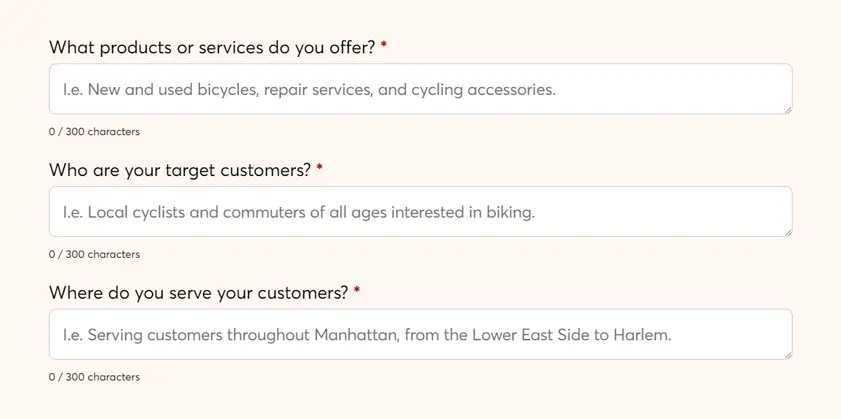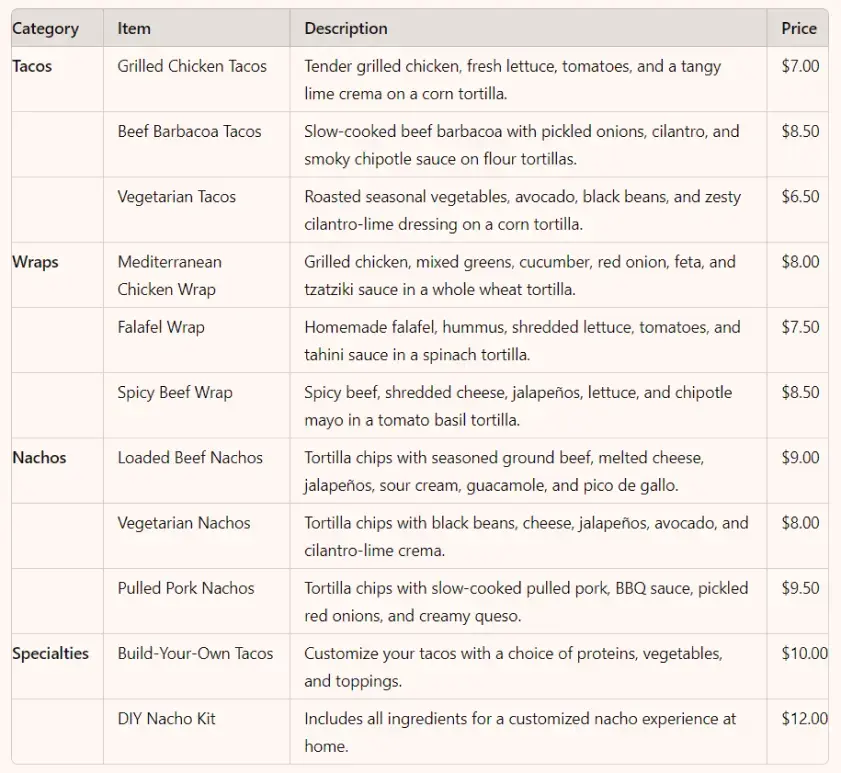In this 21st-century AI world, is there something an AI can’t do?
From developing software to driving cars, and assisting in surgeries—the applications of AI continue to amaze us.
Well, given its extensive application, using AI to write a business plan won't be wrong.
Be it ChatGPT or AI business plan generators, it’s now possible to write an effective business plan even for first-time planners. But this stands true only when you use AI tools judiciously and effectively.
How? We will tell you all about it in this blog post by discussing the process, limitations, and tips for using AI generators and ChatGPT.
But before that…
AI Generators vs. ChatGPT for Business Planning
Both AI generators and ChatGPT can help you write a business plan. While the former adapts a nuanced business planning approach, the latter needs very specific prompting and reiteration to get your business plan ready.
So between AI generators and ChatGPT—what should you choose?
AI generators or ChatGPT: Which of these offers a more structured approach?
AI business plan generators offer a more structured approach to writing a business plan with their industry-specific templates and guided workflows. ChatGPT, on the other hand, needs a great deal of prompting and back-and-forth communication to put together a comprehensive plan.
AI generators or ChatGPT: Which of these is cost-efficient?
Users can access both AI generators and ChatGPT for free. However, premium AI generators that can help you with financial modeling, strategizing, and guided business planning approaches cost $7/month or more. GPT-4ois available at $20/month.
How to Write a Business Plan with AI
In the following sections, we will discuss the process of creating a business plan with ChatGPT and AI business plan generators. This guide walks you through their entire process and also discusses their limitations.
Write a business plan with AI generators
AI business plan generators are an extension of business plan generators with AI functionalities. They are easy to use, cost-effective, and are extremely time-efficient.
Let’s understand the process of creating a business plan with AI generators, some tips to generate effective results, a few of our favorite tools, and the limitations attached to AI generators.
How to create
Here’s a step-by-step process to write a business plan with AI generators.
1) Choose a tool
As a first step, choose a reputed AI-powered business plan generator, pay for its subscription, and set up your account. (we used the free version for this demonstration)
Now, the process ahead may vary for different AI generators. However, it would more or less fall within the same line.
2) Input basic business information
Enter some basic business details as prompted. The basic details would mostly include:
- Name of the business
- Business description
- Business Type
- Funding situation and plan
3) Answer the strategic questions
Once you offer a basic business overview, the AI generator will ask more specific questions related to milestones, market size, USPs, target customers, and other business components.
It will also offer examples to help you stay contextual with your answers.
Once you answer these questions, the AI tool generates a comprehensive business plan that you can edit and modify to suit your needs.
Note that this plan might lack financial depth and detailing. Therefore, before you start editing, follow the next step.
4) Integrate the financials
Check if your AI tool supports financial integration, and if yes, find out which tools it supports. Most AI generators would allow integration from Xero, Quickbooks, and Excel.
Sync the data and follow its financial planning workflow to create detailed forecasts and financial reports of your business.
Even if you're a startup with no previous financial data, you can create forecasts with AI. The inbuilt functionalities of these tools will help you make accurate predictions about sales, revenue, cost of goods, and payroll.
Once you feed in the essential details, the tool will create a visually rich financial plan and detailed financial reports.
5) Review and customize the plan
Lastly, read your entire plan and identify any loopholes or gaps. Add manual inputs. Or ask AI to regenerate specific sections to improve the final output.
Customize the plan for your audience by adjusting the depth and detailing of each section. Proofread for one last time and format the cover page to get the final plan ready.
6) Generate a plan
Download your plan and share it with the investors, stakeholders, and internal team as needed.
Now, that’s a step-by-step guide about how to use AI to write a business plan.
Tips for using AI business plan generator
Let’s now discuss the tips for using AI business plan generators:
- Choose the right tool—one with significant reviews, a base in business planning, and ease of use.
- Take a product tour of the AI generator and understand its unique features before creating your business plan.
- Leverage the resources like guides, video tutorials, and sample business plans to add depth to your plans.
- Integrate the financial data and feed accurate data to generate sophisticated financial plans.
- Ensure data accuracy to help you make thorough strategic decisions.
A few of our favorites
Search for AI business plan generators and you will find hundreds of tools, each claiming to be the best. No, you don’t have to try them all to find the perfect one for your business.
We’ve tried a couple of AI generators for you, and these 3 became our absolute favorites.
| Tool | Suited for | Pricing | Ratings |
|---|---|---|---|
| Bizplanr | To generate a quick business plan draft. | Free | (Relatively new to the market) |
| Upmetrics | To conduct in-depth business and financial planning. | Starts at $7/month | Capterra: 4.8 Trustpilot: 4.8 G2: 4.9 |
| Copy.ai | To generate polished business plan content. | Free plan (10 credits) | Capterra: 4.5 Trustpilot: 3.2 G2: 4.7 |
Limitations
Even the perfectly seeming AI business plan generators have certain limitations. Although manageable, it’s important to be aware of such limitations.
AI generators may produce generic content that fails to offer unique insights into your particular niche and marketplace. This is especially true for creative industries and uncommon businesses.
Besides, some of these tools offer limited customization options. This may prevent the users from producing fully actionable plans that are true to their business.
Moreover, AI generators might not handle complex financial modeling as accurately as a human expert. It may lack the sophistication to create insightful financial plans.
However, all these limitations can be easily managed when you choose an AI generator with advanced business planning functionalities.
That said, always use a reputed business planning tool that allows you to explore the depth of business planning without hassling you with complexities.
Using ChatGPT (OpenAI) to write a business plan
The versatility of ChatGPT to perform any given task (write, code, analyze) is truly amazing. However, when it comes to writing a business plan, it’s not a plug-and-play solution. It requires a lot of back-and-forth prompting to create a substantial output.
Well, let’s not dismiss this tool right away. We used ChatGPT to create a business plan and here’s a step-by-step guide, a few tips, and an honest overview of its limitations.
How to create
This step-by-step guide discusses how we used AI to write a business plan. You can definitely vary the approach and prompt chatGPT differently to get your desired results.
Let’s get started.
1) Create an outline
As the first step of creating a business plan, ask ChatGPT to provide you with a rough outline—a list of details it needs to create a fully detailed business plan.
We used this prompt, “Ask me relevant questions so you can write a comprehensive business plan for me” to get a blueprint or outline for a business plan.
ChatGPt offered a detailed list of questions (32 to be precise) to help me approach this process systematically.
Well, here are some of them:
- Provide a brief description of your business.
- Describe your business model. How will your food truck operate?
- What are your business goals for the next year?
- Who is your target market (age, demographics, preferences)?
- Who are your main competitors in the area?
- What items will be on your menu? (Please specify types of tacos, wraps, nachos, etc.)
- What will be your pricing strategy?
- What equipment will you need for your food truck?
- Who are the key team members and what are their roles?
- How do you plan to market your food truck? (Social media, local advertising, events, etc.)
- What are your estimated startup costs?
- When do you expect to break even and start making a profit?
Now, instead of staring at a blank sheet, you have a roadmap that will assist you in your ultimate goal—creating a fully actionable business plan.
2) Gather essential data
Next? Start filling in the blanks.
Now, you might not have all the answers yet. For questions related to market analysis and competitors, you may require assistance.
Well, ChatGPT can be of help, again.
For instance, we were struggling to figure out the target market for our food truck in LA. A simple prompt to identify the target market led to a well-defined answer, enough to give our thinking a thorough direction.
Prompt: Help me identify the target market for my food truck business.
Demographics
| Segment | Age Range | Gender | Income Level |
|---|---|---|---|
| Young Professionals | 25-40 | All | Middle-income |
| College Students | 18-25 | All | Budget-conscious |
| Night Shift Workers | 25-40 | All | Middle-income |
| Late-Night Revelers | 21-35 | All | Middle-income |
Geographics Segmentation
| Location | Description |
|---|---|
| Burbank, LA | High-traffic areas: entertainment districts, near bars and clubs |
Psychographics
| Segment | Lifestyle | Values | Interests |
|---|---|---|---|
| Young Professionals | Busy schedules, evening outings | Quality, convenience | Gourmet food, quick service |
| College Students | Late study sessions, social activities | Affordability, health | Trendy dining, social media engagement |
| Night Shift Workers | Working late hours | Nutritious, quick meals | Convenient and tasty options |
| Late-Night Revelers | Evening social activities | Tasty, satisfying meals | Unique late-night snacks |
Behavioral Segmentation
| Usage Occasion | Loyalty Status | Benefits Sought |
|---|---|---|
| Dinner and Late-Night Meals | High loyalty potential | Healthy, tasty, convenient meals |
| Post-Event Dining | High loyalty potential | Unique, satisfying food experiences |
Detailed Target Segments
| Segment | Characteristics | Needs | Marketing Channels |
|---|---|---|---|
| Young Professionals | Working late, social evenings | Convenient, high-quality dinners | LinkedIn, Instagram, Facebook, business partnerships |
| College Students | Studying late, socializing | Affordable, healthy meals | Instagram, TikTok, campus advertising, student discounts |
| Night Shift Workers | Working late shifts | Nutritious, quick meals | Workplace flyers, local business collaborations |
| Late-Night Revelers | Out for entertainment | Tasty, satisfying post-activity meals | Bar/club partnerships, social media, local events |
| Health-Conscious Enthusiasts | Seeking healthy and fresh options | Freshly made, gourmet meals | Food blogs, Instagram, wellness events |
As you can see, ChatGPT offered a detailed segmentation of customers outlining their demographic, geographic, and behavioral details. While the output for quite useful, it was still a generic market segmentation for food trucks.
We had to input our niche-specific knowledge of healthy food trucks to get a more refined output.
That said, always gather specific data from your industry and market space while using ChatGPT for market research and other business plan components.
3) Draft sections of the business plan
Once you’ve gathered essential data, ask ChatGPT to start writing sections for your business plan.
Remember to focus on only one section at a time.
However, even when you move systematically, section after section, ChatGPT may fail to address important aspects.
For instance,
We prompted ChatGPT to create a products and services section for a food truck business. While it created a lengthy section, it failed to add the most important element for any food and beverage business plan (a menu card).
Had we missed it, our plan would have lacked an important aspect.
However, we reiterated the prompt (Can you help me create a menu to add to my products and services section) and it worked out.
The problem as you see is the constant need for prompting to fill the missing gaps. For someone who has zero understanding of what the plan should include, you may not even identify these gaps in the first place.
4) Revise and review
Once ChatGPT creates all the sections, read them thoroughly. Check for any missing gaps or flawed information. Recheck the financials and review your business strategies.
Place all the sections together in a structured flow and ensure the flow of information. If necessary, prompt GPT to refine the tone and voice of different sections to make it professional, persuasive, or engaging.
You can also create different versions of the same plan to use it for different purposes (i.e. funding, internal use, operations.)
5) Format the plan
Before you copy the contents from GPT to a template or a Word file, make sure that the information is divided into sections and subsections thoroughly. If not, ask GPT to make the sections presentable. Also, add a table of contents to help your readers.
After copying everything to the template, adjust the alignments and fonts. Create a cover page and attach it to the plan. Make sure that the graphics are placed and labeled correctly.
And that’s how you create a business plan with ChatGPT.
Tips for using ChatGPT to write a business plan
Let’s quickly refer to the tips that can help you write a more concrete plan:
- Avoid layering questions within the same prompt. Follow the rule of one question at a time.
- Ask for the source when gathering quantitative data from ChatGPT. It gets easier to verify the information.
- Be very specific with your prompts and instructions.
- Keep reiterating the prompts till you get a satisfactory response.
- Always clarify the audience of your business plan to adjust the tone, output, and contents of your plan.
- Add manual inputs and data to add depth and expertise to your plan.
Limitations
Despite the tips and a very specific approach, you can’t overlook the ChatGPT limitations.
In most cases, ChatGPT fails to offer industry-specific insights even when prompted very specifically. It can’t synthesize complex data or offer subject matter expertise.
Here’s some proof:
We interviewed a bunch of CEOs and business executives who used ChatGPT to create their business plans. While most of them found it helpful for executive summaries and marketing strategy, they found its use limiting in terms of market research and financial planning.
“AI struggled with detailed financial projections and market-specific data. While it summarized industry trends and competitor information adequately, I had to supplement it with precise data from other sources.”
Richard Morgan, CEO of Catalyst Fund
“Things like executive summary and marketing strategy did well with ChatGPT, but detailed financial projections could have been better. Artificial intelligence-generated financials needed more finesse and sectoral insight than a financial technology product would require. Market analysis, in general, also required substantial human input to ensure accuracy.”
Kevin Shahnazari, CEO at Finly Wealth
“The market analysis section required additional input and refinement. While ChatGPT provided a good starting point with general trends and industry insights, it lacked the depth and specificity needed for a comprehensive market analysis. For the financials, I had to manually input more detailed projections and assumptions, as the AI-generated numbers were too generic and needed customization to fit our specific scenario.”
Brian Chasin, CEO and CFO at Soba New Jersey
Given that market analysis and financial planning build the foundation for your business plan, relying entirely on ChatGPT for these aspects can be misleading.
That said, ChatGPT doesn’t offer a guided workflow essential to writing a nuanced business plan. The process of identifying what and how to write, and then figuring out how to structure your plan is exhausting. Besides, ChatGPT doesn’t support data integration from accounting software as of 2024.
A business plan generator with its guided workflow, financial integrations, specific business plan templates, and an in-built AI makes a much better choice for writing your business plan.
Write a business plan with AI
Evidently, AI is a valuable tool for businesses to write a business plan. It streamlines the process, cuts down the time from days to minutes, and is extremely resourceful even for first-time business planners.
However, remember that these AI tools aren’t a replacement for business planning. These tools just offer a framework to give your ideas a structured outflow.
That said, our preference definitely weighs toward business plan generators. While most of the available tools come for a subscribed price, you can still try Bizplanr for free.
Get Your Business Plan Ready In Minutes
Answer a few questions, and AI will generate a detailed business plan.
Frequently Asked Questions
How long does it take to create a business plan using AI?
Creating a business plan using AI should take no longer than 1 hour. However, that’s not the point of business planning. An end-to-end process of researching, gathering essential data, crafting the first draft, reiterations, and formatting may take anywhere from 4 hours to a week.
Is it safe to use AI tools for sensitive business information?
Yes, it is. However, it’s important to work with reputed and trusted AI tools that have stringent data policies in place. Reputed marketplace tools follow a strict confidentiality rule and keep zero access to your business plan data.
Can AI tools help with business plan presentation and design?
Absolutely. There are tools like Upmetrics that help you with end-to-end business planning activities. It also includes creating a pitch deck. All you need to do is answer some questions, and this AI tool will create a fully designed and structured pitch deck for you.
How accurate are AI-generated financial projections?
It depends on the tool you use and the data you offer. If you’re relying entirely on AI for data collection, it may lack reliability. Instead, input the financial data or integrate the past data into the system before you make financial projections for the future. Keep refining your prompts and make them very specific to get accurate projections.